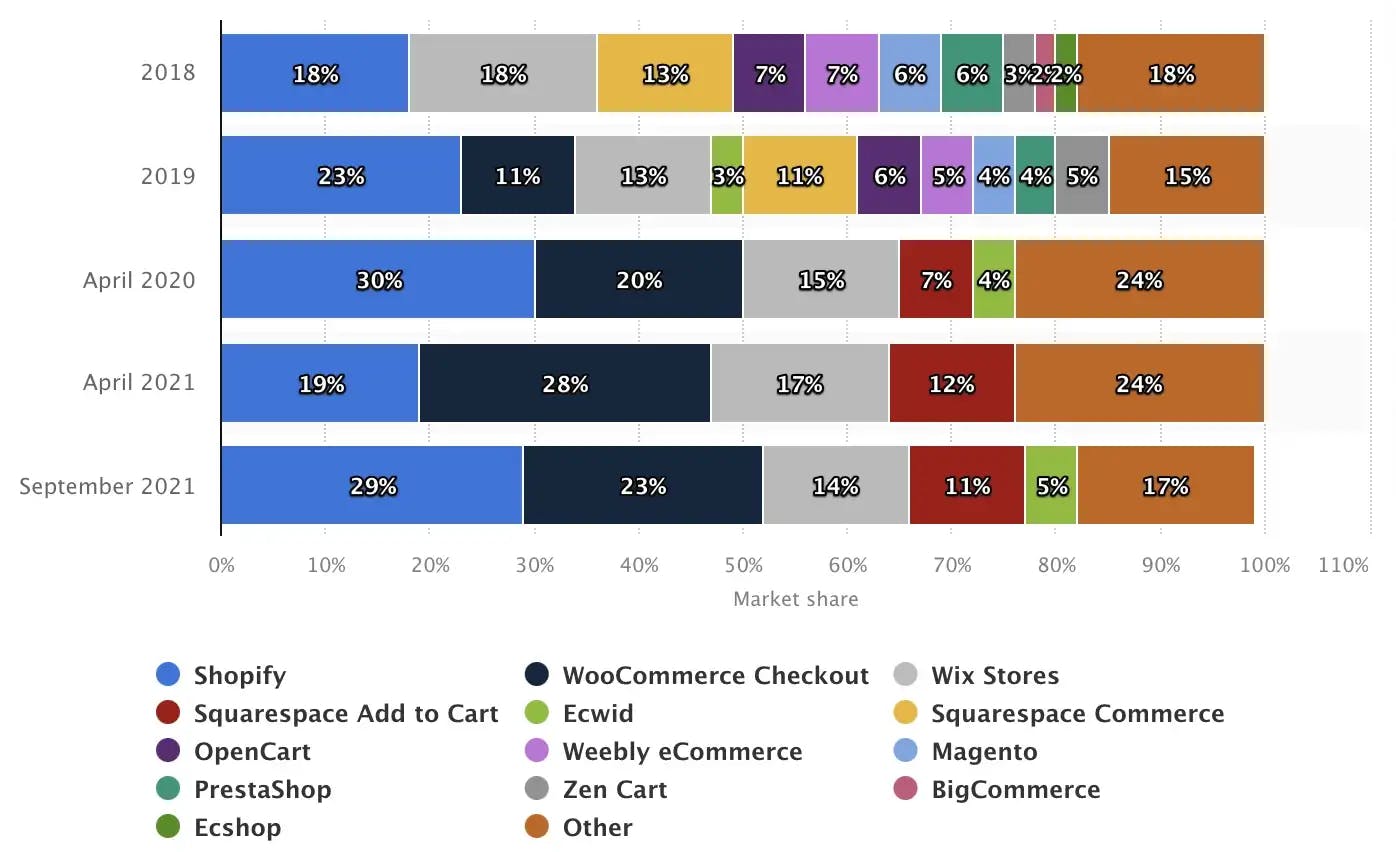Create personalized invoices, packing slips, labels and more, directly from your e-commerce platform in an easy way
The potential of e-commerce platforms is gaining momentum, and not only in recent years but especially during the Christmas holidays. In this short informative article, we decided to summarize information about Printout Designer and its use in streamlining the order fulfillment process. This is a scarecrow for several companies, and not only at Christmas time.

As can be seen, in recent months, almost 66% of the market share has been split between 3 platforms — Shopify, WooCommerce Checkout, and Wix Stores. Let’s look at how complicated or easy it is to start with order automation.
Printout Designer — automate your documents
Printout Designer is an application where you can create personalized invoices, packing slips, labels, and basically any document using the data from supported eCommerce platforms.
With the drag&drop template editor, there is no need to use code when creating or editing the templates. Once the template is ready, you can print/e-mail/download the documents manually or use automation rules for e-mailing and printing, which saves a lot of the company’s time.
Here are some pros of PrintoutDesigner:
- Print, download, and e-mail hundreds of orders with a couple of clicks
- Automatically e-mail and print invoices and receipts for every order
- Easily integrate with your existing order processing flow
- No coding required; just drag and drop
Here is the list of all platforms where the Printout Designer is available on Shopify, Ecwid, BigCommerce, Shift4Shop and WooCommerce.
Shopify
We can now go more into detail, and why don’t we start with the most prominent e-commerce platform Shopify. In the Shopify app store, you can easily look for Printout Designer.
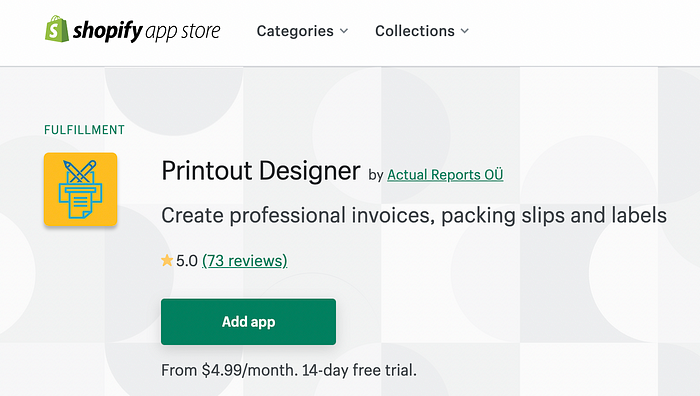
You can also see some of the examples in the Media Library.
Some of the reviews on Shopify
This print app saved our business. We found out late that bulk printing is something that is difficult to solve within Shopify. With this app, bulk printing is a breeze and packing slips are completely editable. Very satisfied!
Robin, Fournituren.nl
We use this app to email our new orders to our HPEprint capable printers. This app saves us at least 1 hour per day printing orders. Support for this app is outstanding, they are located in Europe so any question they have they get to overnight and when you get to work the next day, it is available (work days). Highly suggest using Printout Designer to automate your order printing.
Motion Racework
Ecwid
With the Ecwid platform, the process is quite similar to the previous one. You can easily navigate to the link below and start your process automation immediately.
Automate your processes on Ecwid — Start here.
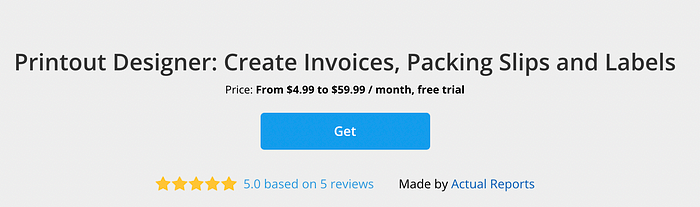
Some of the reviews on Ecwid
This app and the support behind it is AMAZING! There is so much you can do with it and when you want to do something unique, the team behind the app always finds a solution. I cannot recommend this app enough!
Linda G.
Every food delivery company charges high fees to use so we decided to cut them out and create our own Ecwid. We installed this app to help us with receipts , invoice orders for our Hero Shop . We are using a StarMicronics Printer for the orders so I was able to create a 3inch wide receipt ! I did have some initial trouble but tech support responded quickly and kept in contact with me during the whole process to make sure it was fully resolved. I highly recommend this app with ecwid store.
Richiem
Big Commerce
In the BigCommerce apps section, you can easily look for Printout Designer.

Some of the reviews on BigCommerce
Because we have multiple staff printing packing slips, the feature that the printer icon turning green once that an order has been printed saves us every single day from double-printing orders to be printed. I have very easily included bar codes onto packing slips that are completely written on the fly. Our shipping process is streamlined thanks to this software that we would be lost without.
Print designer is a must have app for us, before we started using it we were manually printing out orders, and manually dispatching them from our big commerce admin panel. With print designer all new orders automatically printed in our warehouse, once the order is packed the picker scans the barcode on the packing list and a shipping label is printed and the order is set to shipped in the admin panel, this is saving us a great deal of time and cutting down possible errors. We also have automatic rules in place to email customers order confirmations, invoices and follow up emails, the stationey looks professional and is very easy to set up yourself but if you need any help Print Desiner support response is very quick and they could not be more helpful. Print Designer is a great app that saves time, automates monotonous tasks and presents your customers with professional looking stationery, I would thouroughly recommend it and give it 5 stars out of 5.
That’s it! You can also follow our website here to see all the information needed and many more. Shift4shop and WooCommerce are also easy to integrate; you can connect your existing account using the form on our website. Do not hesitate to ask.
As you can see, according to the reviews, support is happy to help.