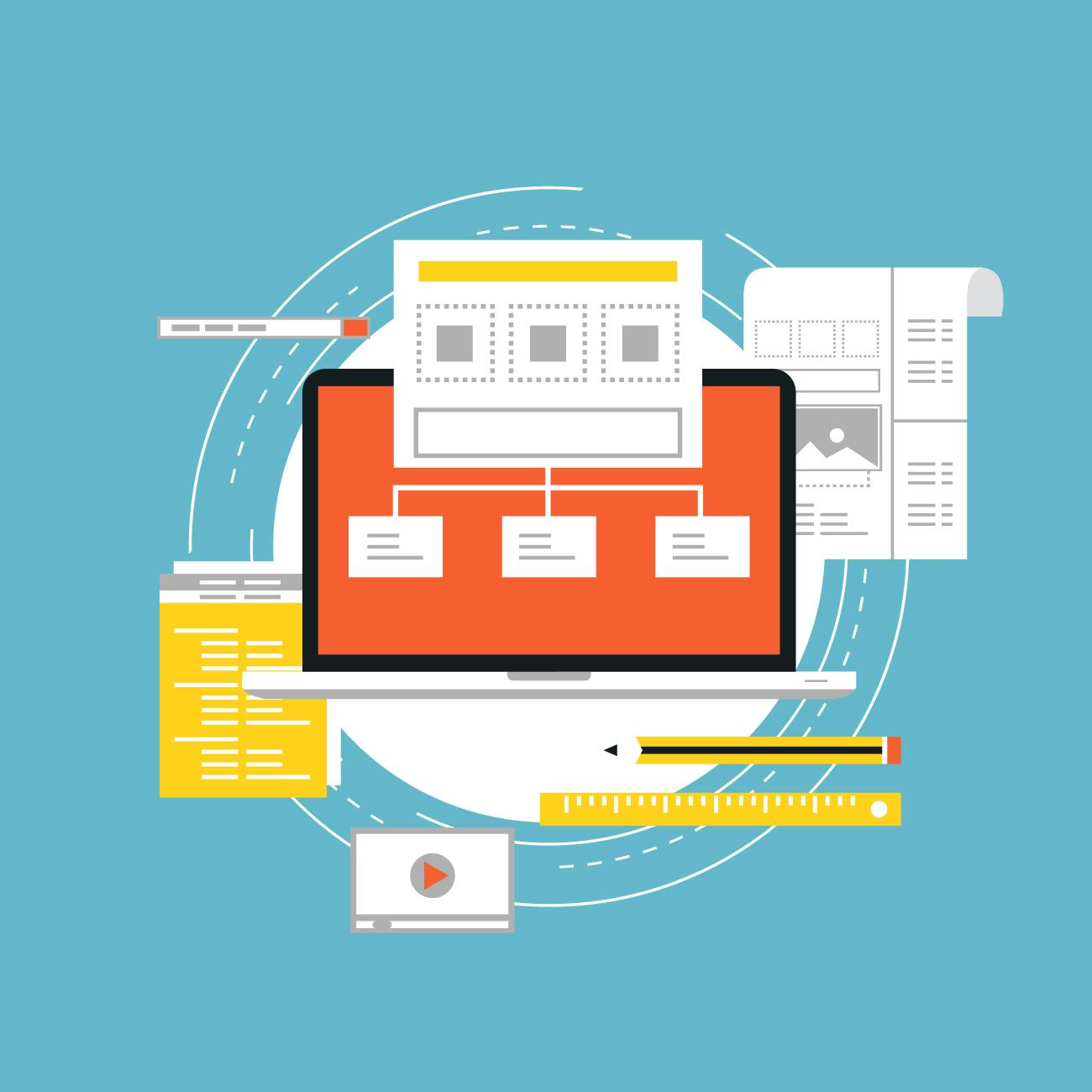With automation taking centre stage in almost all areas of our lives, document generation is no exception. Generating PDF documents automatically, in a streamlined way, and at scale has become a norm and the rapid development of AI-based solutions is bound to accelerate the adoption of API-based solutions even further. We did some research into the field of PDF generation and editing APIs, and this is our list of the best PDF generation and editing APIs around today.
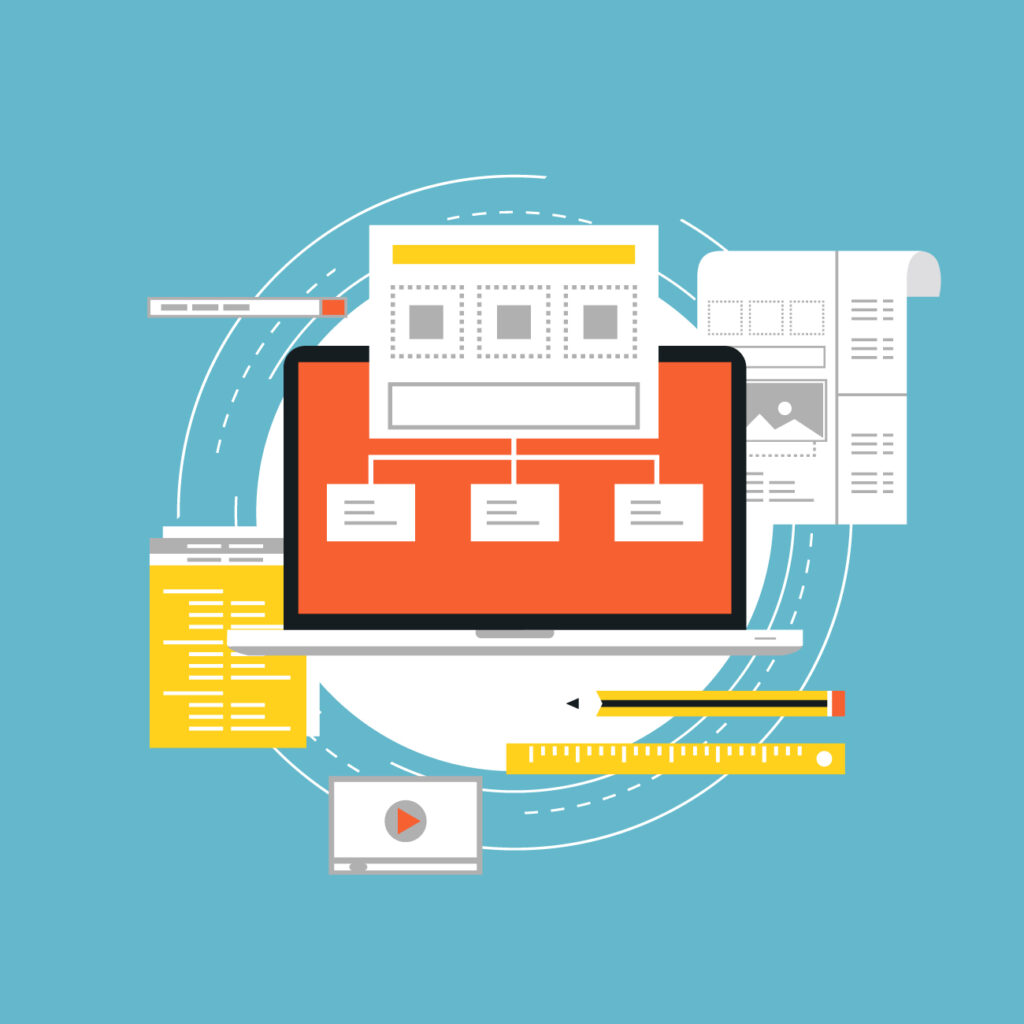
PDF Generator API
No comparison would be complete without us including our product in the mix.
PDF Generator API allows you to easily generate PDF documents from pre-defined PDF templates with JSON data. It also enables users to create PDFs and manage their document templates using a browser-based drag-and-drop PDF editor to reduce development and support costs. It features customisable PDF templates, many integrations with various external tools, the ability to choose a dedicated enterprise deployment, and comes with advanced API documentation. PDF Generator API pricing is based on the number of merges – the number of documents generated determines the final price. The starter package enabling 2500 monthly merges starts at 59 USD/month. Enterprise deployments are available, and all packages include a free Sandbox account for testing the products out.
Adobe Document Generation API
Adobe Document Generation API allows you to take your JSON data and easily merge it to create PDF or Word documents. As this functionality is quite similar to the other solutions already mentioned, let’s dive into some pros and cons of this solution. It offers similar functionality to PDF Generator API, naming the hiding of components, multiple pages, and custom fonts. It lacks the ability to embed the editor into your application, and you cannot use version control of your template. Limitations also apply to their export/import capability. The main difference is that you are paying per generated document (0,05$ per one), and it is not possible to have an on-premise solution.
Apryse iText DITO
Apryse iText DITO allows you to design low-code PDF generation solutions with many functionalities. It lacks the ability to design templates with multiple pages and hide/show pages when/as needed. It comprises three parts: an intuitive front-end WYSIWYG template designer, a PDF production SDK/API developed on the esteemed iText 7 SDK, and the new iText DITO Manager to make template creation and resource management easier. No pricing plans are shown for a Cloud option, so you must ask for a custom plan. This is especially limiting for companies with a smaller number of documents.

Templated
Templated is an Image and PDF generation API. It allows you to generate bulk PDF documents from pre-designed templates using JSON data, while enabling users to design and manage those templates through a drag-and-drop PDF editor. It focuses on pixel-perfect PDF rendering and allows dynamic updates to text, images, colours, and other template elements at render time via a simple API request. Templated also supports importing existing PDF designs and integrates with popular automation tools such as Zapier, Make, n8n and more. A free trial is available with 50 credits, and paid plans start at $29 per month.
Eledo
Eledo helps its users to automate their document creation processes, save time on repetitive tasks, and streamline their workflows. While all the above-mentioned platforms support using background images on document templates, Eledo does not. Eledo stands out in its ability to conditionally format and hide components and iterate over a list of items. However, Eledo does not allow adding background images to your document templates. What also gives Eledo a competitive edge over the other competitors is the fact that they are ready to help you with the initial template setup while still evaluating the product. We applaud that! Eledo is available at a price of $6.9/200 merges.
DocRaptor
DocRaptor is the only API powered by the Prince HTML-to-PDF engine and provides powerful support for headers, page breaks, page numbers, flexbox, watermarks, accessible PDFs and more. What makes it different from PDF Generator API is the fact that it is HTML-based and does not incorporate a drag-and-drop template editor. DocRaptor also lacks the ability to embed the editor into the client’s own application and conditionally hide pages or format components. It also does not allow editing template definitions or components via the API. As with the previous competitor, corporates have to look at other solutions if they would like to opt for on-prem deployment. DocRaptor is priced at $15/125merges.
Docspring
According to Docspring, their solution makes it easy for developers to fill out PDF forms. While sporting many of the same features as PDF Generator API, Docspring does not have the capability to hide pages conditionally, iterate over a list of items or conditionally format and hide components. Furthermore, Docspring does not offer the ability to use the same templates across different workspaces or template versioning. Using Docspring will set you back $49/1000 merges.

Formstack
Formstack allows you to automate manual processes, deliver solutions quicker, and go from idea to workflow in minutes—all with clicks, not code—using their workplace productivity platform. One of the key features of PDF Generator API is its drag-and-drop template editor, which makes it a winner in the game. While Formstack does, similarly to PDF Generator API, offer versioning and restoration of templates, it lacks one of the much-requested deployment possibilities of PDF Generator API – on-prem deployment. In times of massive data breaches popping up here and there almost weekly, many corporates are looking for solutions that can be deployed onto their own infrastructure. Formstack has a rather hefty price tag of $92 for 150 monthly merges.
For a more comprehensive comparison of the best PDF generation and editing API-s, please do check out our comparison of the above platforms in a blog post we wrote HERE