Bubble plugins are the easiest way to extend your bubble app functionality. Our Bubble.io pdf generator plugin enables you to create multiple pdf document templates and then merge these templates with your bubble.io data. Whether you need to generate pdf invoices, contracts or other documents — you can do all that without any coding. We have done the bubble plugin development for you so that you could focus on building on your business.
Bubble.io pdf generator plugin
With PDF Generator API bubble plugin you can easily generate pdf documents with the data available in your bubble app. Our Bubble plugin enables you to generate PDF invoices and other documents with absolutely no code. You can open your bubble documents in new tab, save them to your bubble database or send them via email.
You can use the free account for 30 days to evaluate and integrate the API. The free account allows you to make 2500 merges per month.
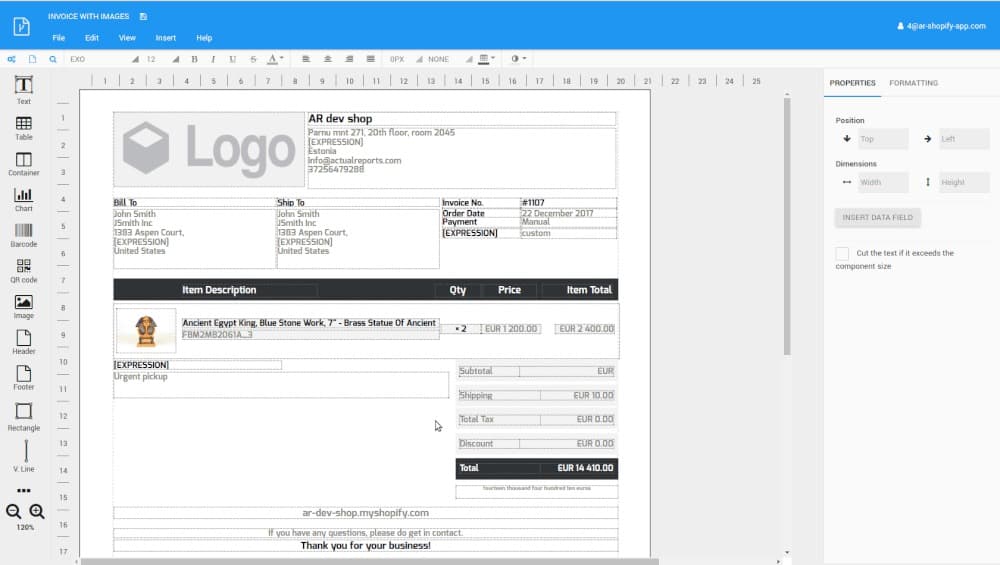
Bubble App Example
In order to help you understand how our bubble.io pdf generator plugin works, we have created an example bubble app. In this bubble app you can generate three different pdf documents and open them in new tab. In addition to that you can open the pdf editor and edit these pdf templates.
Bubble App Example
Download our Bubble.io pdf generator plugin from bubble.io website.
How to Generate PDF Files in Your Bubble App
Here you can see our bubble plugin tutorial that will easily explain how to use our Bubble.io pdf generator.
How PDF Generator API works?
Don’t worry about the PDF generation layer in your software - we will handle it.
Users can edit and manage document templates
We provide a workspace logic that allows creating a separate workspace for each of your users where they can store and manage document templates. A new workspace is automatically created whenever you make API requests with a new workspace identifier
Allow your users to edit document templates
You can embed the document template editor into your application to allow your users to modify their own PDF templates. It is possible to display the editor in a new window/tab or in an iframe.
Powerful Expression language
You can write mathematical and logical expressions to manipulate and customize values displayed in components. Use ternary, arithmetic, bitwise and comparison operators, functions to sum, join and iterate arrays.
Share document templates with your users
You can set up default document templates that can be used as base templates by your users. Whenever they modify a default PDF template a new copy is saved to their workspace.
A wide range of smart components
You can use different components like Text, Table and Barcode and define the formatting for number and date values. It is possible to group, filter and sort lists and tables without a need to modify the data set on the software application side.
Merge PDF template and data via API
Powerful Web API to merge templates with data from your software. Just send the template identifier and JSON data to generate PDF.
Data Security, backed by best practises
We are commited to keep your data safe and we follow the best practices known to us to achieve this goal. We do not save the data used for document generation and in order to comply with data securiity standards like GDPR, we enable you to choose the location where your data is being processed. Read more about our security principles here.
Convert HTML to PDF
Leverage our scalable html to pdf conversion functionality in order to focus all your development time on your core functionality. Building a html to pdf converter is not hard but why waste the time? In addition to that, there are a number of solutions available on the market, but not all of them are capable of generating pdf documents at scale. Learn more about our solution here.
Highly flexible templates.
Document Template Examples
Here is an example of what you can achieve with our PDF editor. Find more of our templated from the link below.
More TemplatesOur customers have trusted us to generate millions of PDFs
Here is what they have to say about us...

Taavi Hõbejõgi
ERPLY Books
I would recommend PDF Generator API to everyone that needs to print something into PDF. Think about it: if you are creating software that focuses on accounting then you want to focus on accounting. You shouldn't waste time with coding fancy forms that you can easily drag-drop using PDF Generator API.

Kristjan Annus
Fleet Complete
We realized early on that developing a PDF creator in-house wouldn't make any sense when there are well-working solutions such as PDF Generator API available on the market.

Ben Inman
Veeqo
PDF Generator API allows our customers to quickly design and print multiple document template types for Invoice PDFs, Picking/Packing Slips, Drop Notes, Address labels and pretty much any other document. Building a similar functionality in-house would have cost a lot of money in terms of resources.
Let's set you up
Create your Sandbox Account
You can use the free Sandbox Account for 3 months to evaluate and integrate the API. The Sandbox Account allows you to make 2500 merges per month.
Get Started